Thank you for your interest in contribution to the Collaborative Anthropology Network’s wiki service! This guide will walk you through the process of creating a new wiki entry and provide insights into the collaborative features that make our service a powerful tool for building and managing a wiki of Anthropology.
Step 1: Locate the “New Entry” Button #
- Navigate to the homepage of the Wiki service.
- In the top-left corner, you’ll find a “New Entry“ button. This button is visible to users who have the necessary permissions (e.g., logged-in users with editing capabilities).
Step 2: Click the “New Entry” Button #
- Click the “New Entry” button to open the entry creation form.
- This action will take you to a dedicated page where you can input details for your new wiki entry.
Step 3: Fill Out the Entry Form #
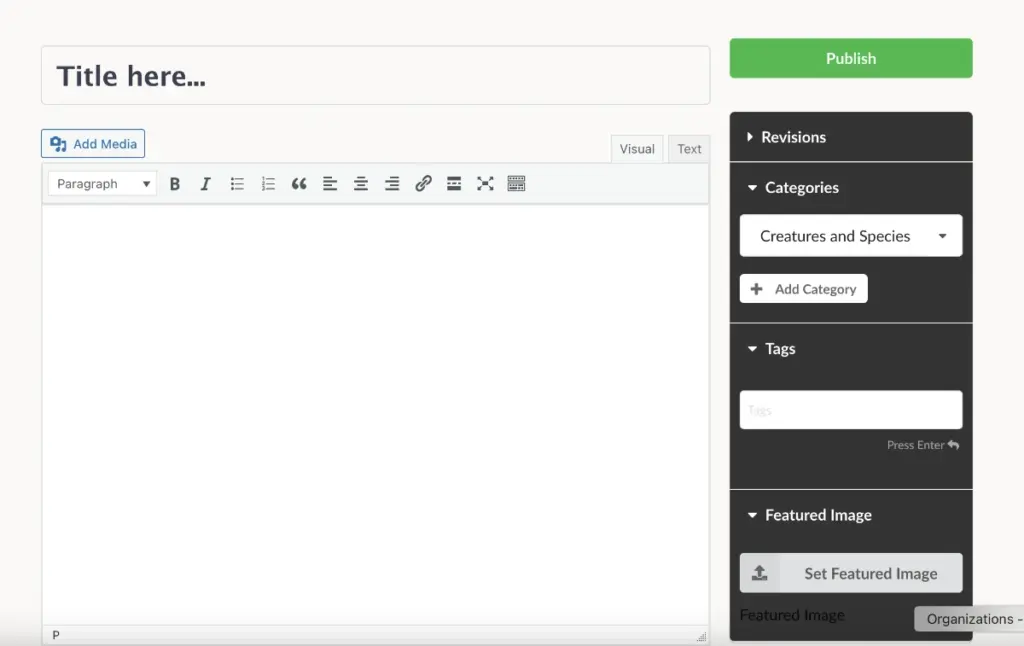
- Title: Provide a clear and descriptive title for your entry.
- Content:
- Using the rich text editor you can add:
- Text (highlight text to format it as links, bold, italic, etc.)
- Images or media using the “Add Media” button above the text editor in the top left
- Code samples
- Lists (bullet points or numbered).
- Links to other entries or external resources.
- Ensure your content is accurate, concise, and easy to understand.
- Using the rich text editor you can add:
- Categories: You should select a new category or create a new category to make it easier for visitors to find the entry and to organize it into the structure the wiki service as a whole.
- Tags (Optional): Add tags to categorize the entry and make it easier to search.
- Featured Image (Optional): This is the image used in thumbnails and when sharing the entry on social media.
Step 4: Save or Publish the Entry #
- Depending on your permissions:
- Save as Draft: If you’re a Contributor or just want to review later, click “Save Draft.”
- Publish: If you have publishing rights (e.g., Author or Editor), click “Publish” to make the entry live.
- If you’re a Contributor, your entry will be sent for review. An Editor or Administrator will approve and publish it.
Step 5: Collaborate and Improve #
Once the entry is live, other users with editing permissions can collaborate to improve it. Here’s how the collaborative workflow works:
- Editing:
- Users with editing permissions can update or expand the content.
- This ensures that entries remain accurate, comprehensive, and up-to-date.
- Version Control:
- A record of the last 20 revisions are saved for each entry.
- Editors can review and revert to previous versions if needed.
- Moderation:
- Editors or Administrators review edits to maintain quality and consistency.
- Inappropriate or inaccurate edits can be flagged or removed.
- Notifications:
- Depending on the settings, contributors might be notified when their drafts are approved or edited by others.
Best Practices for Wiki Collaboration #
- Be Clear and Concise: Write content that is easy to read and understand.
- Use References: Provide links or citations for factual information.
- Respect Collaboration: Avoid overwriting valuable contributions from others. Instead, enhance or refine the content.
- Stay Engaged: Regularly review entries you’ve contributed to ensure they remain accurate and relevant.
- Encourage Contributions: The Collaborative Anthropology Network’s wiki service is a team effort! Everyone plays a role in building a robust and reliable wiki of Anthropology.
Conclusion #
Creating a new entry in our wiki service is a straightforward process, but its true strength lies in the collaborative nature of wiki functionalities. By working together, users can build a dynamic, ever-evolving wiki that serves the community effectively.
Start contributing today by clicking the “New Entry“ button, and let’s grow the CollabAnthNetwork’s Wiki together!



